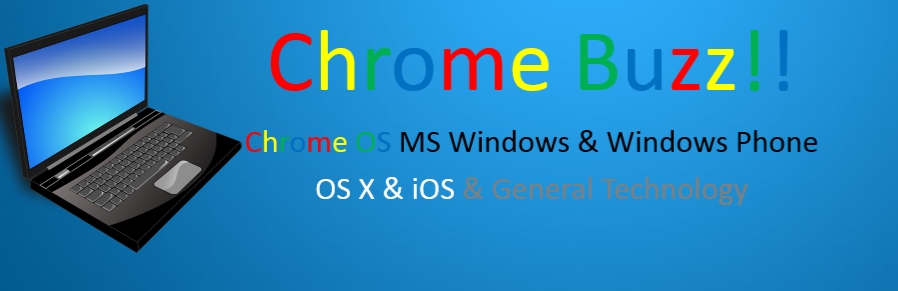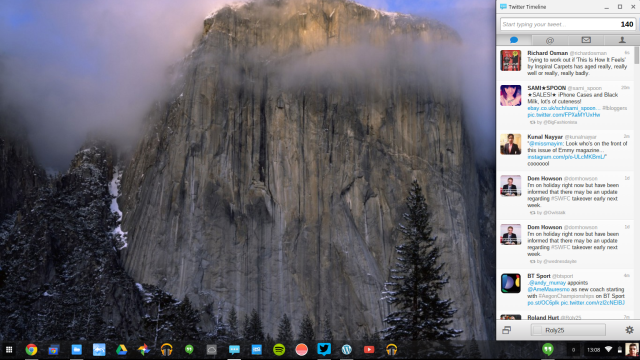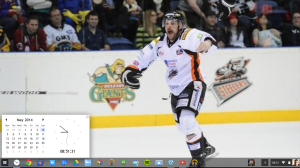Sunday 8 June 2014
My Current Chrome OS Desktop App Drawer Layout (June 2014)
In this post I'll describe the layout of my Chromebook Desktop with a full description to why I've chosen the layout etc.
The Wallpaper is the stock one from the Mac OS X 10.10 Yosemite Developer beta 1 (also that was used in the WWDC OS X Keynote), if you want to use this Wallpaper then just Google OS X Yosemite Wallpaper.
I'm using the OS X Yosemite Wallpaper as I find it more visually appealing than the Stock Wallpapers that come with Chrome OS.
What’s On My Chromebook Shelf Right Now (June 2014)
THE MOST USED APPS ON MY CHROMEBOOK, AND
WHY THEY’RE THERE
This is my latest Chrome OS shelf line up that I’ll probably stick with for at least the near future. While my iPhone and Google Nexus 7 Tablet are mainly used for leisure, my Chromebook is used mostly for work, I spend I’ve most of my day, it’s what I use to update this blog and work on various other projects. So I thought I’d do a post in the style of the what’s on my Mac Dock and why, but for Chromebooks, so here’s what’s on my Chromebook Shelf and why. First off we’ll cover some of the stock Chrome apps, and there are a few. The first is Chrome as it’s permanently placed on the Shelf by default, Files as it’s easier than having to go through the App Drawer to find it, finally I’ve got the Wallpaper Picker as it’s convenient for quickly changing my Desktop Wallpaper. Now onto the rest of my Apps.Clock Calendar. Clock Calendar adds a nice convenient Month view Calendar and Clock that can be used like a widget.
Subscribe to:
Posts (Atom)