LibreOffice on rollApp gives you the fully functioning LibreOffice Suite on your Chrome OS device like you get when you use Microsoft Office Online or Apple iWork iCloud Beta, but as it’s streamed from the rollApp website you have to be online while using it like you have to when using Microsoft Office Online or Apple iWorkk iCloud Beta.
Where as with Google Drive you do get a fully functional Office suite while Offline, but without the ability to change the name of the document, spreadsheet or presentation from the name you give it when you first create it. But you can give it a new name once you’re back online.
Compared to not having the ability to create or edit documents while Offline this little lack of feature is nothing to be worried about as you’ve got the ability to create and edit documents while Offline as if you’re using local programs. Where as with Microsoft Office Online, Apple iWork iCloud Beta & LibreOffice on rollApp you’ve only got access while Online.
Microsoft Office Onlline, Apple iWork iCloud Beta & LibreOffice on rollApp are all derived from Desktop suites, but the Onlie variants don’t work Offline making them a little redundant on a Cloud device like Chromebooks, Chromeboxes & Chromebases.
LibreOffice on rollApp has one big benifit in giving you access to LibreOffice on Chrome OS devices, the same with Office Online and iWork iCloud Beta, but they also allow Linux to use iWork and Office & Windows to use iWork not only Chrome OS devices.
Conclusion
LibreOffice on rollApp is ok if you really need access to LibreOffice ilke with Microsoft Office Online or iWork iCloud Beta, but if you need to create and edit documents while Offline then you really need need to use Google Drive with your Chromebook.Google Drive has one big difference over LibreOffice on rollApp and the other Cloud Office suites is that Google Drive is integrated with the Chrome OS Files App where as LibreOffice on rollApp (insert info), iWork iCloud Beta uses iCloud Drive and Office Online uses Microsoft OneDrive for file storage meaning that you can’t just get to the file to attach it to an email which is a bit of an inconvenience to the user.
Roland
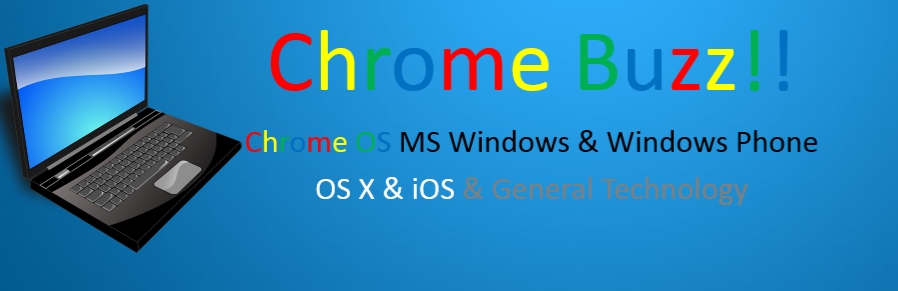




No comments:
Post a Comment