While there is the Neutron Drive IDE Web App for Programming in Chrome OS, anyone who wants to learn how to Program in any or all the Languages that come as part of Visual Studio, it's probably best to learn how to Program using Visual Studio since it's the Industry Standard IDE for Programming.
But Visual Studio is expensive!!!! I hear you cry, well that may be true for the Professional & Ultimate Editions of Visual Studio which have been part of the Visual Studio line since 2005. visual Studio Express 2013 is composed of 3 different Editions (Visual Studio Express Web for Developing Web Applications, Visual Studio Express Windows for Developing Windows 8+ Modern UI Apps & Visual Studio Express Windows Desktop for Developing Traditional Windows Programs that run on all versions of Windows) There is also an Express Edition of the server-side Version Control Team Foundation Server that also runs on Client Machines thanks to Windows built-in Web Server IIS. These Express Editions including Team Foundation Server are free to Download & use on as many Windows Desktops or Laptops as you like, Visual Studio 2013 only runs on Windows 8/8.1 so if you're running Windows 7 then you will need Visual Studio 2012. Visual Studio Express takes all the complexity out of Visual Studio Professional or Ultimate.
Programming using Visual Studio & Chrome OS
The only way to Program using Visual Studio on Chrome OS requires a Windows Computer with Visual Studio installed along with the Chrome Web Browser & the Chrome Remote Desktop extension installed and the Chrome Remote Desktop installed on your Chrome OS computer. See my last Article for more on Chrome Remote Desktop.
 |
| Microsoft Visual Studio Express 2013 Windows Desktop Edition running on Chrome OS via Chrome Remote Desktop[/caption] |
Visual Studio runs just as smooth as if you were using it directly on your Windows computer over Chrome Remote Desktop when on a WiFi Network but it runs slightly slower when using a Mobile data connection, but this might show that there is some form of compression going on that's not as noticeable when on WiFi.
Programming in Visual Studio while using Chrome OS gives you all the benefits of Chrome OS. This is true for any Programmer who wants to Program while away from home or the office, as they don't have to take a heavy Laptop.
With Chromebooks being light and inexpensive compared to Windows Laptops, & Windows Ultrabooks of a comparable size and Wight being the same price if not more expensive than a regular Windows Laptop then a Chromebook makes the excellent companion for a programmer especially when using Chrome Remote Desktop means that a Programmer doesn't have to take their expensive Laptop on the road with them to Program.
Visual Studio Express is the perfect IDE for any novice Programmer as it allows you to install the correct tools for what you want to create.
- If you want to create Web Apps then Visual Studio Express Web Edition is the right IDE for you.
- If you want to create Windows 8 Modern Apps then Visual Studio Express Windows Edition is the right IDE for you.
- If you want to create traditional Windows Programs then Visual Studio Express Windows Desktop Edition is the right IDE for you.
It's even possible to install all three of the Visual Studio Express Editions if you require all three. If you're a student and lucky enough to be able to get a Student MSDN Subscription then I'd suggest getting one of the none Express Editions of Visual Studio from there. (intact I'd recommend that any student that is able to get a Student MSDN Subscription gets all the downloads that they're entitled to while they can).
Why I chose Microsoft Visual Studio Express Windows Desktop Edition
I chose Microsoft Visual Studio Express Windows Desktop Edition because I'm currently interested in creating traditional Windows Desktop Programs not the Windows 8 Modern Apps or Web Apps. Once I've learnt how to write Programs in all the different Languages available in the Windows Desktop Edition I'll move on to the Windows Edition before finally going on to the Web Edition.
I've always wanted to learn how to Program since Visual Studio Express originally came out in 2005 so learning to Program for the Windows Desktop was the obvious first step to take in the learning process for me, but for many of you that are reading this and are maybe thinking about learning to Program then the Visual Studio Web or Windows IDE's might be more of what you're into for your first step into Programming. (The downside to Programming for Windows & not the Windows Desktop is that you need to pay for a Developer Subscription to distribute your apps on the Windows Store, where as Windows Desktop Programs can be easily distributed through Source Forge, Dropbox, Box, OneDrive & Copy meaning that you can get your Programs out there with little or no cost involved.)
I'll do a follow-up Article at some point in the future.
 |
| Microsoft Visual Studio Express 2013 Windows Desktop Edition running on Chrome OS via Chrome Remote Desktop[/caption] |
Roland
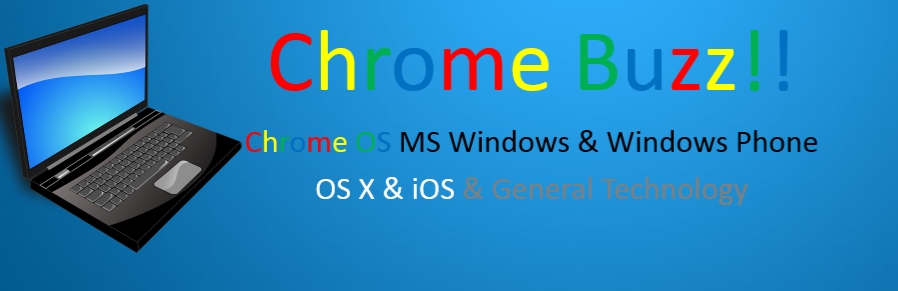

No comments:
Post a Comment