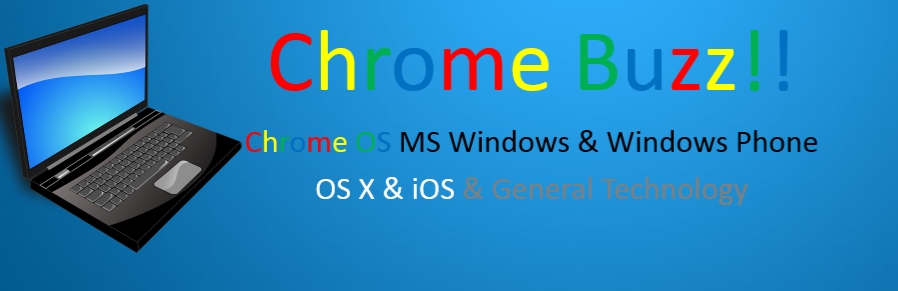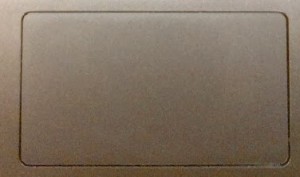Saturday 31 May 2014
Touchpad Bug Introduced In Chrome OS 35 Stable & Beta
The latest version of Chrome OS 35 Stable and Beta has introduced a Touchpad bug that's ranging from tap to click not functioning to the Touchpad having erratic behaviour. there's been comments of the various erratic and malfunctioning behaviour of the Touchpad on OMG Chrome.
Friday 30 May 2014
Apple Buys Beats Electronics
Apple yesterday confirmed that it is buying Beats Electronics for $3 billion (£1.8 billion approx), Beats Electronics are the company that teamed up with HTC for a line of beats Audio Android Phones. When HTC dropped the beats Audio line last year in favour of their newly developed Boom Sound that first appeared in the HTC One M7, Beats then developed the Subscription based streaming music service beats music which is currently only available in North America at present like Apples own iTunes Radio.
Thursday 29 May 2014
Hacking Into Peoples Email Accounts: What's The Point?
After having to change the Password on my main Google Account that I use for some personal Email, my Google+ Profile, my YouTube Account, my Google Drive Account & ultimately use as the only user Account for my Chromebook due to suspicious activity caught by Google I thought I'd write this Article.
Basically what's the point of attempting to hack into someone's personal Email Account(s), it's not like anyone's going to have anything of interest in their personal Email or Google Drive Account that's worth stealing by a hacker unlike Corporate Email and possibly Google Drive that's likely to have Contact details of employees and clients along with confidential documents.
The only real benefit of hacking into someone's Email Account is for the contacts lists that open up a huge resource of people to send Spam email to, and by gaining control of the hacked Email Accounts people who receive the Spam are going to think it's from the person who's on the sender line of the Spam Email and its also not going to get caught by Email Spam filters as it's not from a known Spam Email Address.
Sunrise Calendar For Android Beta Review
After using Sunrise Calendar for Android Beta to me it seem lacking compared to other Calendars on Android.
Sunrise Calendar has a lot of cool features like I mentioned in my combined review, but only having two different Calendar views seems like the developers are trying to create a one size fits all Calender for all the supported Mobile OS's especially since Android Cell Phones come in more varied Screen Sizes than iPhone's meaning that they could have created a totally different version that for Android that caters tor the varied Screen Sizes that Android devices come in instead of doing what seems like port the iOS version over to Android.
Although I prefer the stock Android Calendar to the Sunrise Calendar for Android Beta I'll keep it installed on my Google Nexus 7 & maybe do a follow-up post if anything changes during the Beta or do a follow-up post when it comes out of Beta.
but for now there are plenty of better Calendars available on Android that beat Sunrise on features, even if they don't have the cool features that's part of Sunrise Calendar.
Roland
Wednesday 28 May 2014
Sunrise Calendar For Chrome/Chrome OS Review
Roland
Tuesday 27 May 2014
Spam Comments: What's The Point?
After getting a rather harsh Spam Comment accusing me of copying material for an Article that was 100% my material I approved the comment and requested the person that made the comment to cite the source for the allegedly copied material, to which I was met with no reply I've decided to write this article about Spam Comments.
this isn't the first time that I've written an Article about Spam Comments, but it's definitely the first time that I've been accused of copying material from another source be it in a legitimate Comment or a Spam Comment.
Accusing someone of copying material from another source that's 100% the Authors own work is a serious accusation to make, even if the Comment is a spam Comment as not all Blogging Platforms provide a Spam Filter like WordPress does, even a self hosted WordPress Blog ether self hosted or via a hosting Company doesn't provide Spam filtering unless the Akismet Spam filter Plugin enabled.
Sunrise Calendar for iOS Review
After using Sunrise Calendar for iOS for a week i’ve hardly used it compared to the stock iOS Calendar.
Sunrise Calendar on iOS is ok but compared to the stock iOS Calendar it’s a little lacking, but the biggest thing lacking from Sunrise Calendar is missing from all third-party iOS Calendars and that’s the ability to launch a third-party Calendar from the Notification Centre. This problem isn't caused by third-party Calendars not being coded properly for iOS 7 but iOS not having the ability to set a third-party Calendar as the default.
If Apple introduced this feature it’d make iOS a little less strict than it is, but then it might cause people to move away from the stock iOS apps to third-party ones which could then introduce problems for iOS and Mac OS X users that use say Sunrise Calendar on their iOS device and the stock Calendar on their OS X computer leaving potential problems with syncing between Calendars.
I like Sunrise Calendar in Chrome/Chrome OS, and if the iOS version had the same month view as the iOS version then I might be inclined to stay with sunrise Calendar over the stock iOS Calendar.
Sunrise Calendar has many good features that I mentioned in my combined review, but the lack of the ability to make Sunrise Calendar as the default Calendar makes it a deal breaker for me, and I can always add my Google Account onto my iPhone to get my Google Calendar events on the stock Calendar.
Roland
Monday 26 May 2014
What's On My Chromebook Shelf Right Now (Late May 2014)
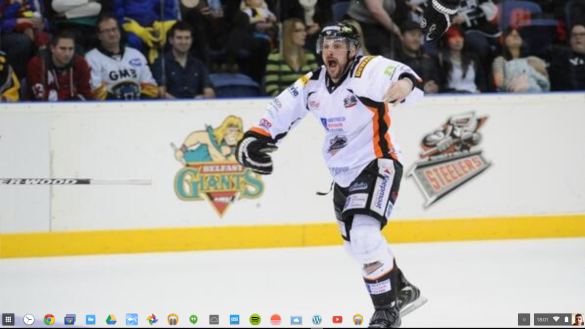
THE MOST USED APPS ON MY CHROMEBOOK, AND
WHY THEY'RE THERE
This is my latest Chrome OS shelf line up that I'll probably stick with for at least the near future. While my iPhone and Google Nexus 7 Tablet are mainly used for leisure, my Chromebook is used mostly for work, I spend I've most of my day, it's what I use to update this blog and work on various other projects. So I thought I'd do a post in the style of the what's on my Mac Dock and why, but for Chromebooks, so here's what's on my Chromebook Shelf and why. First off we'll cover some of the stock Chrome apps, and there are a few. The first is Chrome as it's permanently placed on the Shelf by default, Files as it's easier than having to go through the App Drawer to find it, finally I've got the Wallpaper Picker as it's convenient for quickly changing my Desktop Wallpaper. Now onto the rest of my Apps.
- Clock Calendar. Clock Calendar adds a nice convenient Month view Calendar and Clock that can be used like a widget.
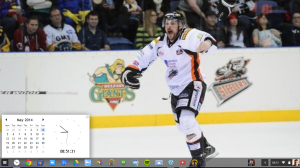
Google Calendar. I Use Google Calendar on a daily basis, not always to add events. So it's essential to have Calendar in easy reach.- Google Drive. It's essential for me to always have quick access to all of my work with more advanced features than using Files.
- Full Screen Weather. I use Full Screen Weather, because it's always nice to keep an eye on the weather.
- Google+ Photos. I use Google+ Photos as it's a nice simple way to view all my photos that are backed up on Google+& even shared to Google+.
- Google Play Music. I use Play Music as a lot of my music is already stored on Play Music, and having it on the Shelf makes it easy to use when I want to listen to anything.
- Hangouts call. Hardly ever used, but it's still there if I need it.
- iCloud. I've replaced WeVideo with iCloud since I never did my Home Office Tour video, an since I've started using my iCloud email address as well as my Hotmail,Outlook & GMail addresses I thought that I might as well add it to my Shelf line up and maybe I'll get some use out of the other iCloud features.
- OMG Chrome. As it's nice to keep an eye on the latest Chrome & Chrome OS news.
- Spotify. I like using Spotify & it's nice to be able to use Spotify from the Shelf.
- Sunrise Calendar. I've started to use Sunrise Calendar on my iPhone and the Android Beta on my Google Nexus 7 for review purposes, so I thought that it makes sense to use the Chrome/Chrome OS version as well and it has some nice extra features that you don't get in Google Calendar, so Google Calendar has taken a back seat for now.
WeVideo. I've added WeVideo to my shelf as I'm planning on doing a tour of my Office/Desk at some point during the next week and thought that it would be an ideal time to experiment with WeVideo, so it's gained a place on my shelf for at least the next few weeks.- WordPress.com. Since my blog is hosted on WordPress.com it makes sense to keep the WordPress.com app on the Shelf.
- YouTube. I watch YouTube videos nearly every day, so keeping the YouTube app on the Shelf makes sense.
- Google Play Music Mini Player. Having the Google Play Music Mini Player on the Shelf means that I can get access to some of the Google Play Music features without having to go into the Google Play Music app, would be nice to be able to use the Google Play Music Mini Player while the Google Play Music app is closed though.
That's everything on my Chromebook Shelf. I've got loads of other apps on my Chromebook, but the list I've provided in this post are the select few that I use enough to allow to grace a spot on my Shelf. That's enough about my Chromebook, what about you? Be sure to share your Chrome Shelf setups in the Comments.
Roland
Tuesday 20 May 2014
Sunrise Calendar For iOS, Chrome/Chrome OS & Android Review
After installing Sunrise Calendar on my Chromebook as well as my iPhone 4S & discovering that there is an Android version in Beta I thought I'd write a review of all three versions of Sunrise Calendar.
Sunrise Calendar for Chrome/Chrome OS
compared to the amount of different views in Google Calendar as Sunrise Calendar is a little lacking as it only has two views compared to the 5 in Google Calendar.
[caption id="attachment_2207" align="alignleft" width="300"]
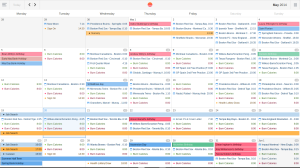 Sunrise Calendar Month view.[/caption]
Sunrise Calendar Month view.[/caption][caption id="attachment_2208" align="alignleft" width="300"]
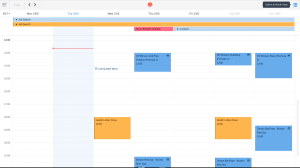 Sunrise Calendar Week view[/caption]
Sunrise Calendar Week view[/caption][caption id="attachment_2209" align="alignleft" width="300"]
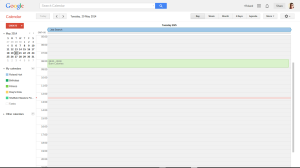 Google Calendar Day view[/caption]
Google Calendar Day view[/caption][caption id="attachment_2210" align="alignleft" width="300"]
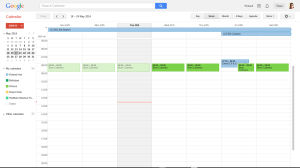 Google Calendar Week view[/caption]
Google Calendar Week view[/caption][caption id="attachment_2211" align="alignleft" width="300"]
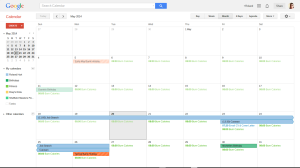 Google Calendar Month view[/caption]
Google Calendar Month view[/caption][caption id="attachment_2212" align="alignleft" width="300"]
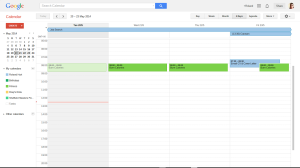 Google Calendar 4 Day view[/caption]
Google Calendar 4 Day view[/caption][caption id="attachment_2213" align="aligncenter" width="300"]
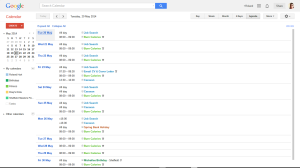 Google Calendar Agenda view[/caption]
Google Calendar Agenda view[/caption]But where it's got the edge over Google Calendar is the ability to have Google Calendar and iCalender in iCloud in the same Calendar along with Facebook Calendar and a few other services calendars all together, but unfortunately there is no option for a Microsoft Account (Hotmail, Live & Outlook) along with some built-in Sports fixture Calendars & Religious & National Holiday Calendars.
Sunrise Calendar in Chrome/Chrome OS is a more stylish option to Google Calendar if you rely on different Online Calendar services, but if you also use Microsoft Calender then you are left out in the cold.
Sunrise Calender on iOS
Like Sunrise Calendar in Chrome/Chrome OS Sunrise Calendar in iOS only has two views compared to the four in iOS Calendar.
[caption id="attachment_2214" align="alignleft" width="200"]
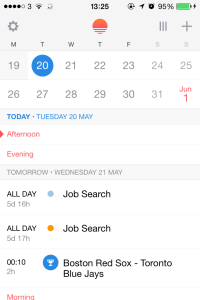 Sunrise Calendar Agenda view[/caption]
Sunrise Calendar Agenda view[/caption][caption id="attachment_2215" align="alignleft" width="200"]
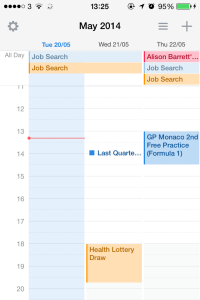 Sunrise Calendar 3 Day view[/caption]
Sunrise Calendar 3 Day view[/caption][caption id="attachment_2216" align="alignleft" width="200"]
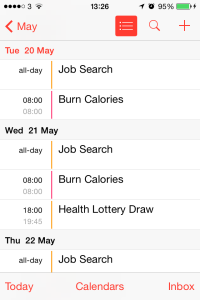 iOS Calendar Agenda view[/caption]
iOS Calendar Agenda view[/caption][caption id="attachment_2217" align="alignleft" width="200"]
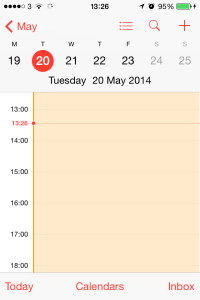 iOS Calendar Week view[/caption]
iOS Calendar Week view[/caption][caption id="attachment_2218" align="alignleft" width="200"]
 iOS Calendar Month view[/caption]
iOS Calendar Month view[/caption][caption id="attachment_2219" align="alignleft" width="300"]
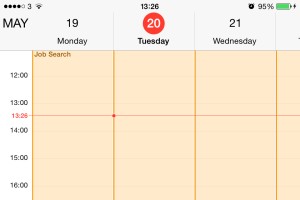 iOS Calender Landscape Week view[/caption]
iOS Calender Landscape Week view[/caption]But where it's got the edge over iOS Calendar is the ability to have Google Calendar and iCalender in iCloud in the same Calendar along with Facebook Calendar and a few other services calendars all together, but unfortunately there is no option for a Microsoft Account (Hotmail, Live & Outlook) along with some built-in Sports fixture Calendars & Religious & National Holiday Calendars.
Sunrise Calendar in Chrome/Chrome OS is a more stylish option to Google Calendar if you rely on different Online Calendar services, but if you also use Microsoft Calender then you are left out in the cold.
Sunrise Calender compared to iCalendar in iCloud
When it comes to comparing Sunrise Calendar to iCalendar in iCloud there isn't too much difference when it comes to views as iCalendar in iCloud only has one extra view.
[caption id="attachment_2207" align="alignleft" width="300"]
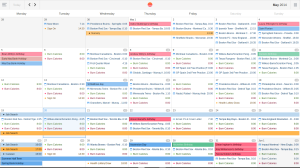 Sunrise Calendar Month view.[/caption]
Sunrise Calendar Month view.[/caption][caption id="attachment_2208" align="alignleft" width="300"]
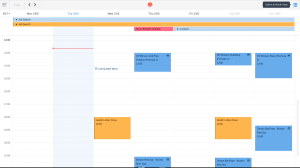 Sunrise Calendar Week view[/caption]
Sunrise Calendar Week view[/caption][caption id="attachment_2220" align="alignleft" width="300"]
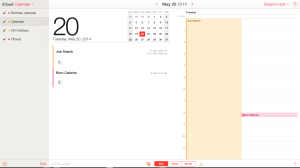 iCalendar in iCloud Day view[/caption]
iCalendar in iCloud Day view[/caption][caption id="attachment_2221" align="alignleft" width="300"]
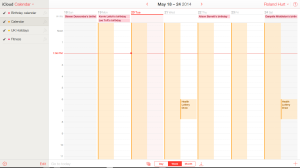 iCalendar in iCloud Week view[/caption]
iCalendar in iCloud Week view[/caption][caption id="attachment_2222" align="alignleft" width="300"]
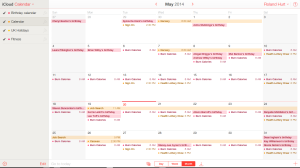 iCalendar in iCloud Month view[/caption]
iCalendar in iCloud Month view[/caption]But where it's got the edge over iCalendar in iCloud is the ability to have Google Calendar and iCalender in iCloud in the same Calendar along with Facebook Calendar and a few other services calendars all together, but unfortunately there is no option for a Microsoft Account (Hotmail, Live & Outlook) along with some built-in Sports fixture Calendars & Religious & National Holiday Calendars.
Sunrise Calendar in Chrome/Chrome OS is a more stylish option to Google Calendar if you rely on different Online Calendar services, but if you also use Microsoft Calender then you are left out in the cold.
Sunrise Calendar Android Beta
Sunrise Calender for Android is only in a closed Beta at the moment and like sunrise Calendar on the other platforms has only got 2 views compared to the 4 views in the Android Calendar.
[caption id="attachment_2223" align="alignleft" width="187"]
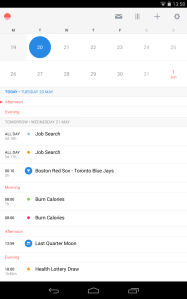 Sunrise Calendar Android Beta Agenda view[/caption]
Sunrise Calendar Android Beta Agenda view[/caption][caption id="attachment_2225" align="alignleft" width="187"]
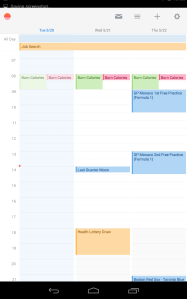 Sunrise Calendar Android Beta 3 Day view[/caption]
Sunrise Calendar Android Beta 3 Day view[/caption][caption id="attachment_2226" align="alignleft" width="187"]
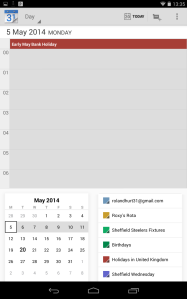 Android Calendar Day view[/caption]
Android Calendar Day view[/caption][caption id="attachment_2227" align="alignleft" width="187"]
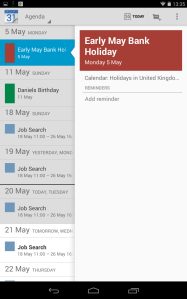 Android Calendar Agenda view[/caption]
Android Calendar Agenda view[/caption][caption id="attachment_2228" align="alignleft" width="187"]
 Android Calendar Month view[/caption]
Android Calendar Month view[/caption][caption id="attachment_2229" align="alignleft" width="187"]
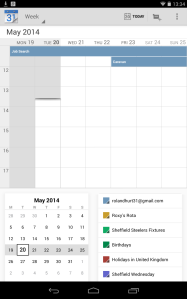 Android Calendar Week view[/caption]
Android Calendar Week view[/caption]But where it's got the edge over the Android Calendar is the ability to have Google Calendar and iCalender in iCloud in the same Calendar along with Facebook Calendar and a few other services calendars all together, but unfortunately there is no option for a Microsoft Account (Hotmail, Live & Outlook) along with some built-in Sports fixture Calendars & Religious & National Holiday Calendars.
Sunrise Calendar in Chrome/Chrome OS is a more stylish option to Google Calendar if you rely on different Online Calendar services, but if you also use Microsoft Calender then you are left out in the cold.
Conclusion
Sunrise Calendar on all platforms is a nice alternative to the stock Calendars & really comes into its own is if you use Android, Chrome/Chrome OS & iOS as everything is nicely synced between all devices that have Sunrise Calendar installed.
Roland
Monday 19 May 2014
Cloudhq The Easy Way To Integrate All Your Cloud Storage Accounts Into Chrome OS

If like me you rely on Chromebooks as your Laptop of choice but have a Microsoft Account, a Dropbox Account, a box Account as well as your Google Account you'll find that the Chrome OS Files App is lacking in integration for your other Cloud Storage Services, then Cloudhq could be the answer to your problems.
With Cloudhq you can synchronize all your Cloud Storage Services to a folder for each service on your Google Drive Account which means that you can easily get to all your important files no matter if you're using your Chromebook or a Windows or Mac Computer, and with the Sidebar Customization in the Chrome OS Files App you can even add a link directly to the folder of one of your Cloudhq synchronized services.
[caption id="attachment_2201" align="aligncenter" width="300"]
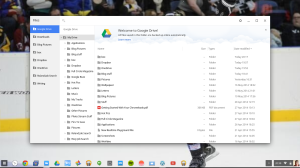 box, Dropbox and OneDrive integrated into the Chrome OS files app via Cloudhq and Google Drive[/caption]
box, Dropbox and OneDrive integrated into the Chrome OS files app via Cloudhq and Google Drive[/caption]Being able to have all of your Cloud Storage Services integrated into the Chrome OS files App as well as being able to get access to them from any computer without having to sign into multiple accounts and having multiple browser tabs open, by just having one tab with your Google Drive Account open and the ability to drag and drop files without having to go through the slow uploading process is a bonus for productivity as well as convenience.
Cloudhq has multiple different Account tiers ranging from a free account that gives you 1 sync pair limited to 50 files (14 days of the Premium tier) to the Business tier that gives you 10 sync pairs with unlimited files and access to all the features of Cloudhq.
If you want to give Cloudhq a try then hit the link bellow.
Cloudhq free-$29.90/month: Try Premium Free for 30 days
Roland
Saturday 17 May 2014
Why I Moved from The Chrome OS Dev Channel

After months of being on the Chrome OS Dev Channel and being happy with how stable it was for Development builds, today I moved down to the Beta Channel due to not all websites loading properly. Now that I've moved down to the Beta Channel the websites that were not loading properly are now working fine and I was having issues with using the Gimp on RollApp app in the Dev Channel is now working with no problems.
I chose the Beta Channel as it's only one release behind the Dev Channel release it retains the folders in the App Launcher which is lost in the latest Stable Channel release, also many of the new features that are in the Development Channel are just place holders or not fully implemented yet, where as the features that are in the Beta Channel releases are fully implemented but the release might be slightly buggy.
At present I'd rather have a slightly buggy release that doesn't have features that aren't fully implemented just to have all websites that I visit or use to load properly.
It's been nice using the Dev Channel, but the Beta Channel will probably give me the best of having the latest Chrome OS release with the stability of the current stable release of Chrome OS.
Roland
Tuesday 13 May 2014
Toast Real Wood Acer C720 Chromebook Cover (My Thoughts)

American company Toast have created a stylish looking Real Wood Cover for the Acer C720 Chromebook that's available from their website, the basic cover costs $50 US and comes in a plain or with the Chrome logo cut out. for an extra $5 US you can have custom text added.
There is one slight downside to these covers and that is they stick to the lid of your Chromebook and you only get one shot at putting it on, as well as once they're applied they can't be removed and re-used meaning that if you're C720 gets replaced with a new one thy you'll have to purchase a new one.
I'd love to do a proper full review of this cover, but I can't justify the $50 US plus shipping to the UK to do a review when I'm currently quite happy with my iPearl hard shell full body cover.
I'll try contacting the Toast PR Department and see if I can get a cover for review though.
Roland
Saturday 10 May 2014
My Home Office Set-up 2014
 My Home Office setup isn’t like the video tours that you see on YouTube, it used to similar at one time. It’s now a lot more modest and minimalistic, but it works well for me. So here’s my text and picture tour of my Home Office as it didn’t seem worth while doing a YouTube video. The storage part of my Home Office is an old Computer desk that houses a Box of Printer Paper, a Shredder, a Box of Envelopes and a brown box that has some Computer stuff on the bottom shelf, the Keyboard drawer has an old Microsoft Multimedia Keyboard while the top shelf has a Printer Organizer with mostly odd bits of scrap paper and the charger for my Asus Google Nexus 7, bluetooth headphones and my Microsoft LifeChat LX-3000 USB Headset & on top of it I've got my Kodak esp 1.2 AIO Printer.
My Home Office setup isn’t like the video tours that you see on YouTube, it used to similar at one time. It’s now a lot more modest and minimalistic, but it works well for me. So here’s my text and picture tour of my Home Office as it didn’t seem worth while doing a YouTube video. The storage part of my Home Office is an old Computer desk that houses a Box of Printer Paper, a Shredder, a Box of Envelopes and a brown box that has some Computer stuff on the bottom shelf, the Keyboard drawer has an old Microsoft Multimedia Keyboard while the top shelf has a Printer Organizer with mostly odd bits of scrap paper and the charger for my Asus Google Nexus 7, bluetooth headphones and my Microsoft LifeChat LX-3000 USB Headset & on top of it I've got my Kodak esp 1.2 AIO Printer.[caption id="attachment_2146" align="aligncenter" width="225"]
 Printing station[/caption]
Printing station[/caption]On the floor in front of the desk I’ve got a locking filing case that I keep all of my important paperwork and weekly bus pass in.
[caption id="attachment_2147" align="aligncenter" width="225"]
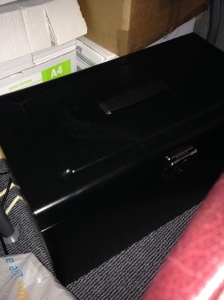 Filing area[/caption]
Filing area[/caption]Now onto the main part of my Office. My work area is a two-seater sofa where my Targus Slimline Netbook Case lives.
[caption id="attachment_2148" align="aligncenter" width="300"]
 Tech storage[/caption]
Tech storage[/caption]The front pocket mainly holds Headphones and Memory cards along with my 32GB Samsung SD Card, Pens, my Samsung Galaxy SIII Mini, a keyboard dusting brush and the charger for my Acer C720 Chromebook.
[caption id="attachment_2149" align="aligncenter" width="300"]
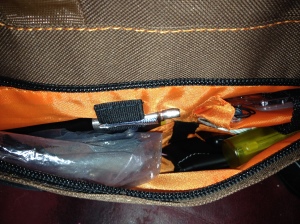 Accessory storage[/caption]
Accessory storage[/caption]The main compartment holds my Acer C720 Chromebook in an iPearl hard shell full body cover, my Asus Google Nexus 7 (2012), External USB 3.0 HDD and the power cord for my Acer C720 Chromebook.
[caption id="attachment_2150" align="aligncenter" width="300"]
 Main storage 2[/caption]
Main storage 2[/caption]The great thing about this setup is that I'm always ready for going on the road, as all I've got to do is attach the shoulder strap for my Targus Slimline Netbook Case and I can leave the house with my bag.
[caption id="attachment_2151" align="aligncenter" width="300"]
 Static to mobile office with the case shoulder strap[/caption]
Static to mobile office with the case shoulder strap[/caption]This probably isn't one of the best Home Office setups around but a Home Office isn't always about large desks and dedicated room, but something that can go from static to mobile office and as long as your setup works for you, and ever since I started my blog in 2010.
Here is a couple of pictures showing how versatile my Home Office setup is.
[caption id="attachment_2148" align="aligncenter" width="300"]
 Home Office[/caption]
Home Office[/caption][caption id="attachment_2158" align="aligncenter" width="300"]
 Mobile Office[/caption]
Mobile Office[/caption]Roland
Subscribe to:
Posts (Atom)