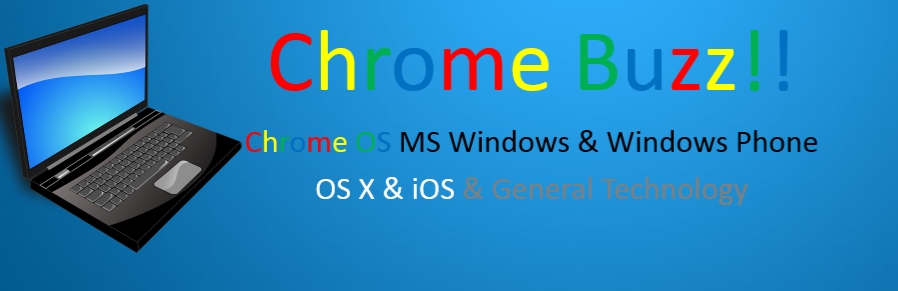After previously using Ubuntu Linux 10.4 and then OpenSuse 11.2 and upgrading to OpenSuse 11.3 I had to go back to Windows Vista. I now thought it was time to move back to Linux and OpenSuse 11.3 and my Advent 4213 Netbook runs a lot faster than it did under Windows Vista and Goggle Chrome opens up immediately compared to the long wait that I had under Windows Vista that resulted in multiple copies of Goggle Chrome being opened due to repeatedly clicking on the Goggle Chrome Icon on in the Start Menu.
The KDE Desktop is clean and uncluttered, the use of widgets on the Desktop instead of Icons makes for an incredibly customizable Desktop as you can add widgets to the Desktop, System tray or the Task bar. I would recommend adding a Desktop widget for the Recycling Bin/Trash Can or as they call it in Linux the Waste Basket.
The Task Bar looks very similar to the new Task Bar in Windows 7, if it wasn't for the very different style of the Task Bar in Windows 7 you would be mistaken for thinking that Microsoft had just copied the Task Bar straight from KDE.
The Start menu is much more cleaner in KDE than it is in Windows with a Universal Search Bar sitting at the top of the Start Menu with the main part of the Start Menu split up into 5 tabs. The first tab that you see is the Favourites tab that is similar to the Pinning Area on the Windows Start Menu, the second tab is the Applications tab which is similar to the Programs option on the Start Menu, the third tab is the Computer tab which is similar to the right hand side bar on the Windows Start Menu, the fourth tab is the Recently Used list which is like the area between the Pinned Applications list and the Programs option on the Windows Start Menu, the final tab is the Leave tab it's a bit like the Shutdown options on the Windows Start Menu but you also get the option to Lock the Computer.
OpenSuse 11.3 comes with loads of free software ranging from Office Software to Development tools, there is literally thousands of applications supplied on the DVD if you chose to purchase a boxed set it comes with a Dual Layer DVD that contains the 32-bit and 64-bit versions of OpenSuse and a CD that contains Non Open source Software and comes with a printed manual and 90 days free phone and e-mail installation support. If you chose to download OpenSuse from there website you have to download the 32-bit and 64-bit versions separately as they have to be burned to individual Single Layer DVDs also I'd advise you downloading the Non Open source Software CD as well. With the downloaded version you lose the printed manual and the 90-day support but the OpenSuse Forums have some very helpful members that can help you out with anything that you are stuck with.
I'll do more follow-up Posts as I find other things that you need to know rather than edit this post to add stuff.
Roland